Have you received a request to erect a crane or assess a building request? Enter the data, and you will instantly be able to identify which limitation surfaces are penetrated, and what the operational effect will be.
Assess obstacles with just a few clicks
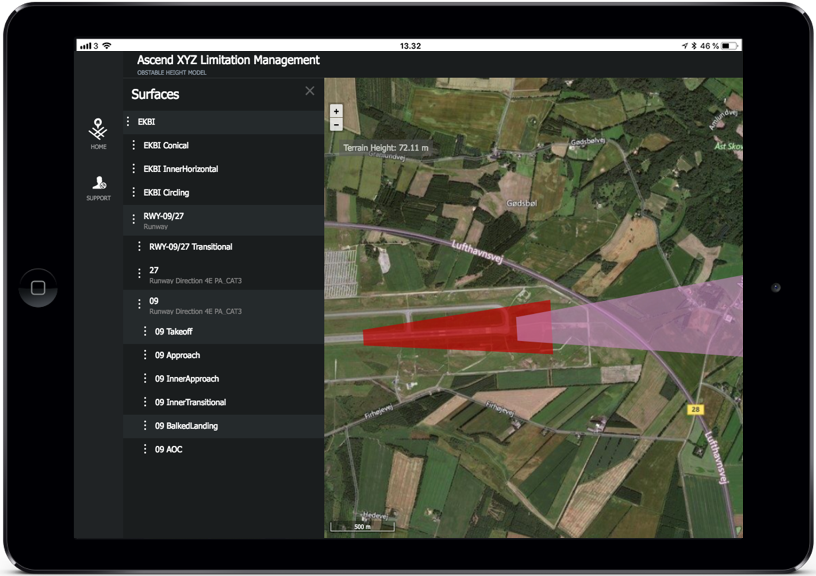

Process description
- Obstacle assessment request: This could be a crane, building, antenna or other
- Obstacle input form: position, maximum height and time-period
- Enter the information: Into the Ascend Obstacle Assessment solution
- Assess impact: Identify if the obstacle is penetrating limitation surfaces
- Specialist assessment: If the obstacle is penetrating critical surfaces
- Approve obstacle: If possible
- Publish: If the obstacle is penetrating limitation surfaces
- Validate obstacle: to make sure that height, position and time periods can pass approval
Detailed Process Description

1. Obstacle assessment request
This could be a crane, building, antenna or other. We typically see two types of requests – temporary (cranes and similar) and permanent (buildings, antennas, masts etc.)
2. Obstacle input form
We can set up a web-form where obstacle owners can enter the information, position, maximum height and time-period. View example of the “Obstacle input form” here.
3. Enter the information
Enter the information into the Ascend limitation surface solution. If terrain data is included in your subscription, all you need is the position and height of the object. You can also use the terrain elevation or obstacle maximum elevation, in the event your airport does not have access to terrain data. For information on terrain data, see Obstacle management and identification here.


4. Assess impact
You are now able to identify if the obstacle is penetrating any limitation surfaces.
5. Specialist assessment
Precision approach procedures: obstacles not penetrating the annex 14 limitation surfaces, will have no effect on the approach or departure procedures. However, obstacles outside the extent of the limitation surfaces can have an impact, if there is terrain or high obstacles.
Non-precision procedures: you can have the controlling obstacle below the annex 14 limitation surfaces. If the obstacle is penetrating critical surfaces it should be assessed whether it has an impact on published procedures. This is typically done by a procedure designer, we can assist you in this process.
6. Approve obstacle
Obstacles can be accepted by the airports. However, in most countries they need to be approved by authorities. If an obstacle is approved, it can be registered in the Ascend Obstacle Management Solution. Read more about obstacle management here.
7. Publish
Obstacles penetrating limitation surfaces should be published. Temporary obstacles can be published as a NOTAM. Permanent obstacles should be submitted to your national Aeronautical Information Management (AIM) office. In case the obstacle is impacting procedures, this also should be published.
8. Validate obstacle
Validate obstacles to ensure that height, position and time periods meet the approval and the published information. We especially recommend that you do this at the expiry of temporary obstacles. You can document the monitoring task with the “Obstacle inspection” registration process. This is supported under Ascend Digital Airport. You can read more about Digital Airport here.






